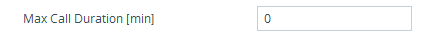Configuring Maximum SBC Call Duration
You can configure the maximum allowed call duration (in minutes) for SBC calls. If an established call reaches this user-defined limit, the device ends the call. The feature ensures that calls are properly terminated, allowing available resources for new calls.
The following procedure describes how to configure the feature for all SBC calls (globally).
|
➢
|
To configure maximum call duration: |
|
1.
|
Open the SBC General Settings page (Setup menu > Signaling & Media tab > SBC folder > SBC General Settings). |
|
2.
|
In the 'Max Call Duration' field [SBCMaxCallDuration], enter the maximum call duration for an SBC call: |
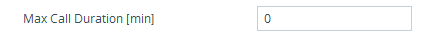
Instead of configuring a global maximum call duration for all SBC calls as described in this section, you can configure maximum call duration for specific calls, using any of the following configuration methods:
|
●
|
Using the IP Profile parameter 'Max Call Duration' (see Configuring IP Profiles). This parameter overrides the global parameter. |
|
●
|
Using Message Manipulation rules with call variables Var.Call.Dst.MaxDuration or Var.Call.Src.MaxDuration. You then need to assign the Manipulation Set ID of the rule(s) to the desired IP Group, using the 'Inbound Manipulation Set' or 'Outbound Manipulation Set' parameters. This call duration overrides all other parameters that configure maximum call duration. For more information on this call variable, refer to the SIP Message Manipulation Syntax Reference Guide, by clicking here. |